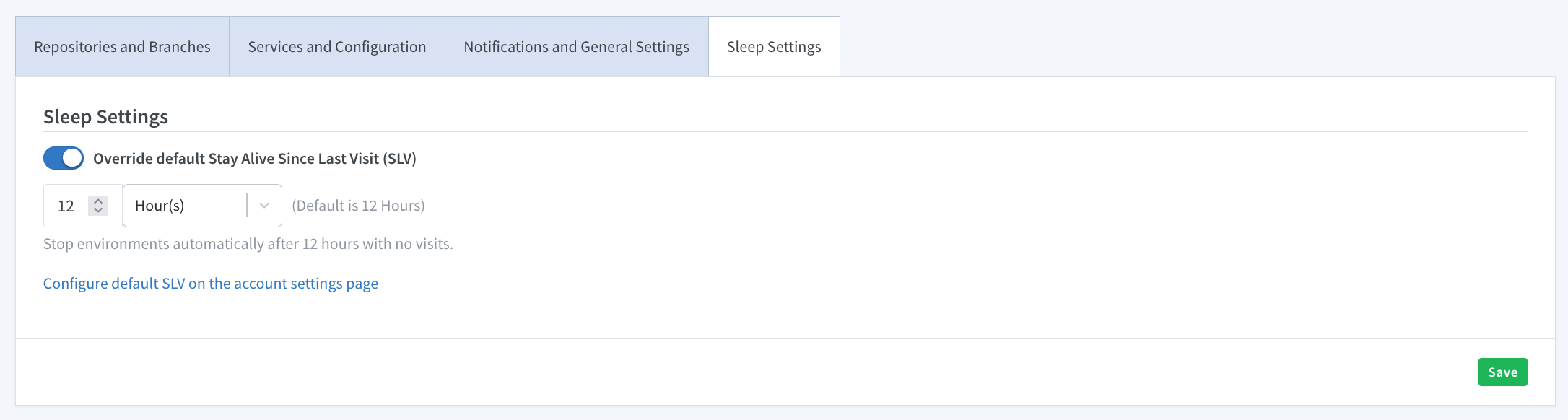Sleep Settings
Shipyard offers two configurations that automatically retire your environments.
Since Last Visit (SLV)
To access your Organization Settings page, click on Settings at the top of your main dashboard:
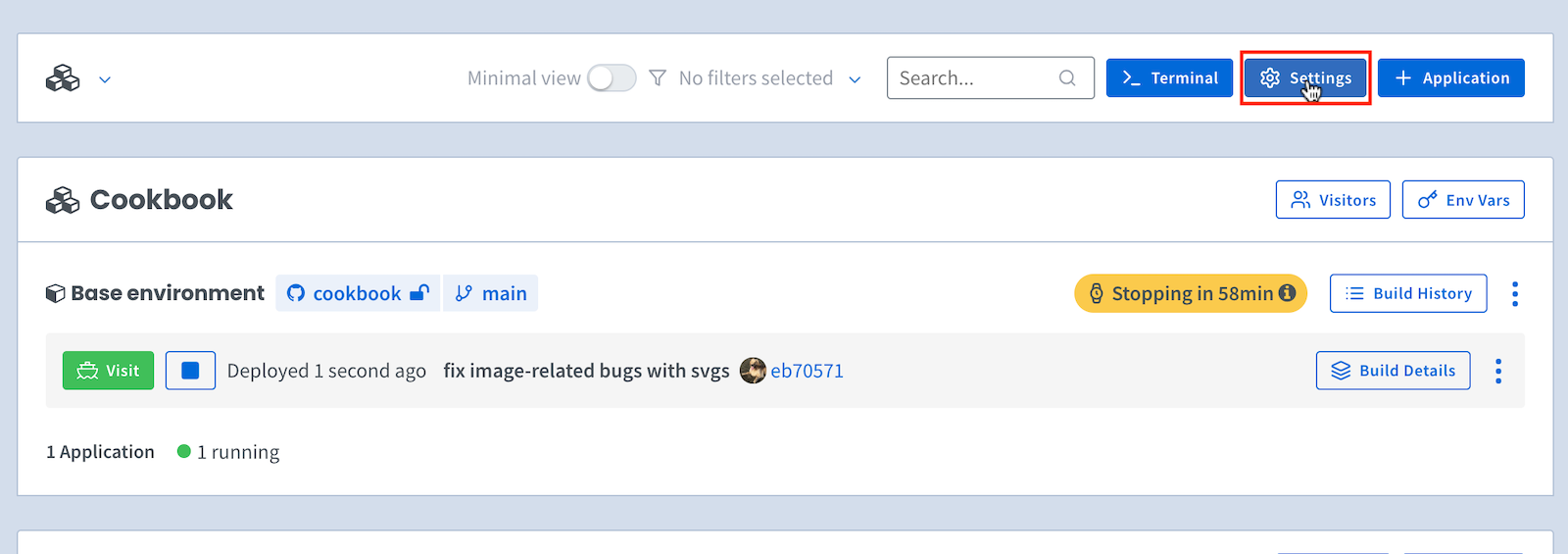
In your Organization Settings, you can configure a global shutdown threshold. This retires each environment after it has remained inactive for the specified amount of time.
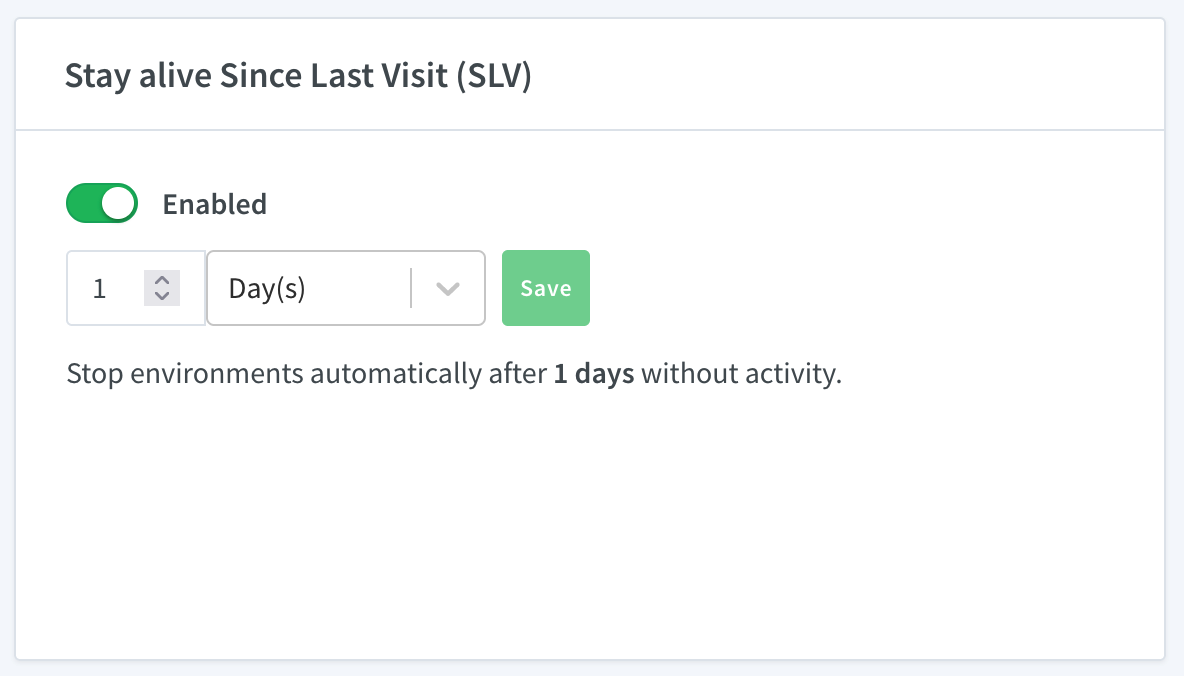
This setting will create a default for all of your organization's environments, but you can override it on specific environments on the Configure Application page.
SLV Override
To configure an environment and all its downstream PR environments, select Configure in that environment's kebab menu:
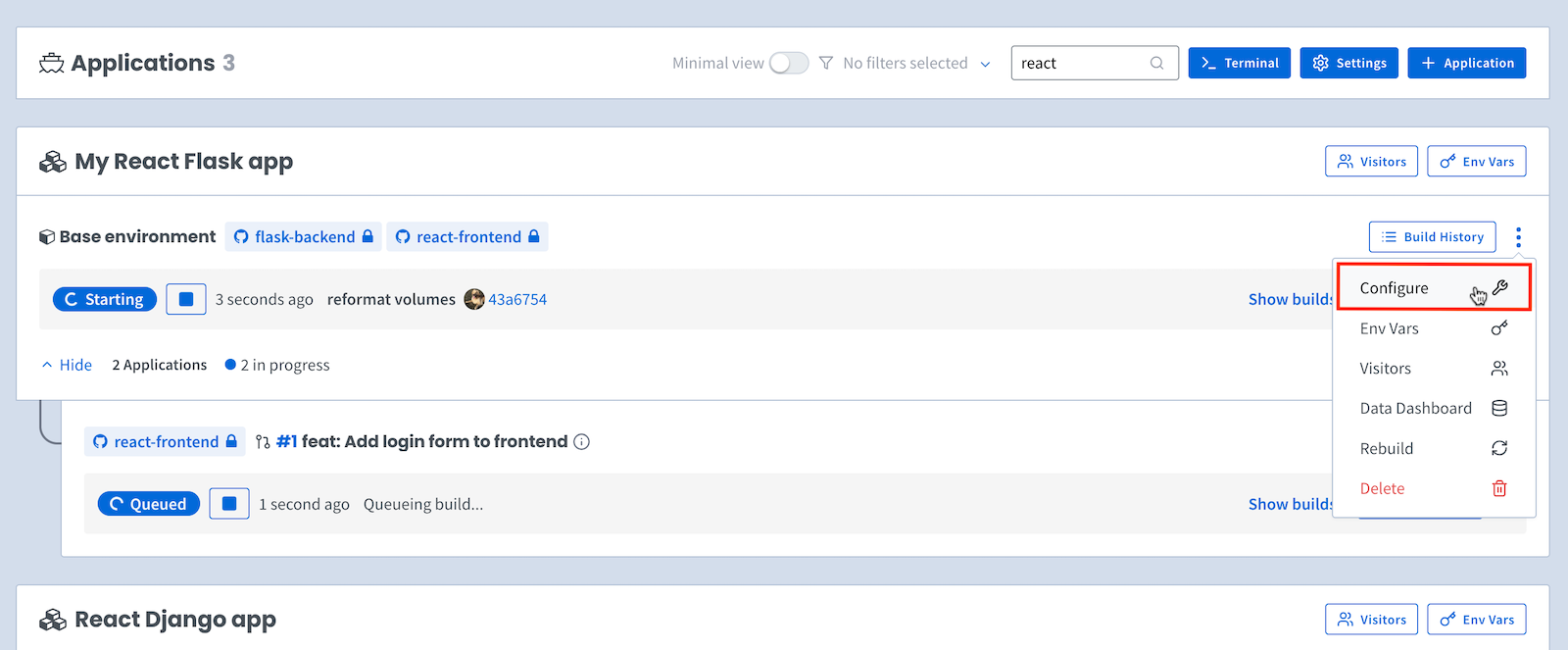
On the Configure Application page, you can manually set the time threshold at which the environment will spin down after last visit.