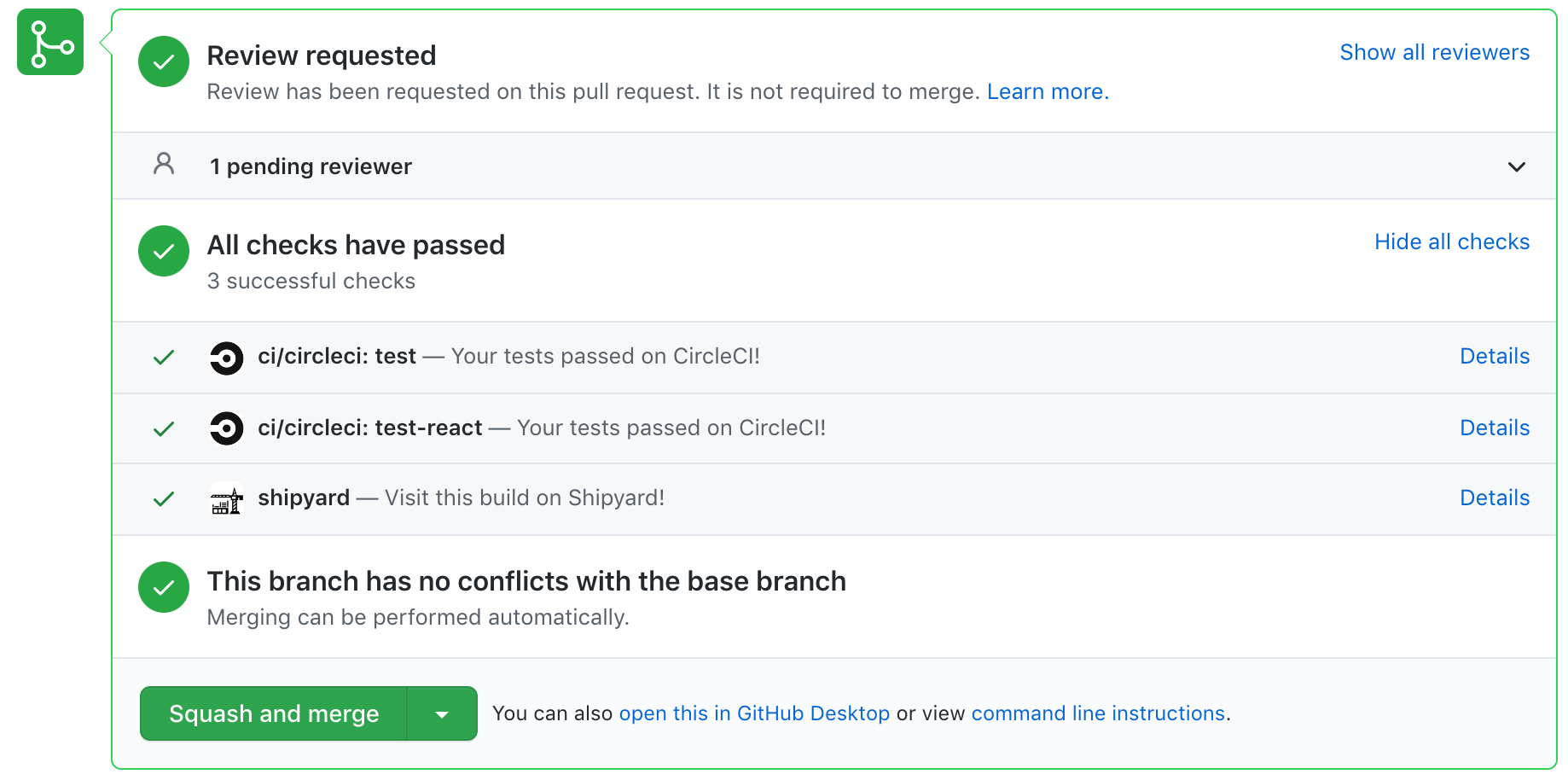Notifications
To configure an environment and all its downstream PR environments, select Configure in that environment's kebab menu:
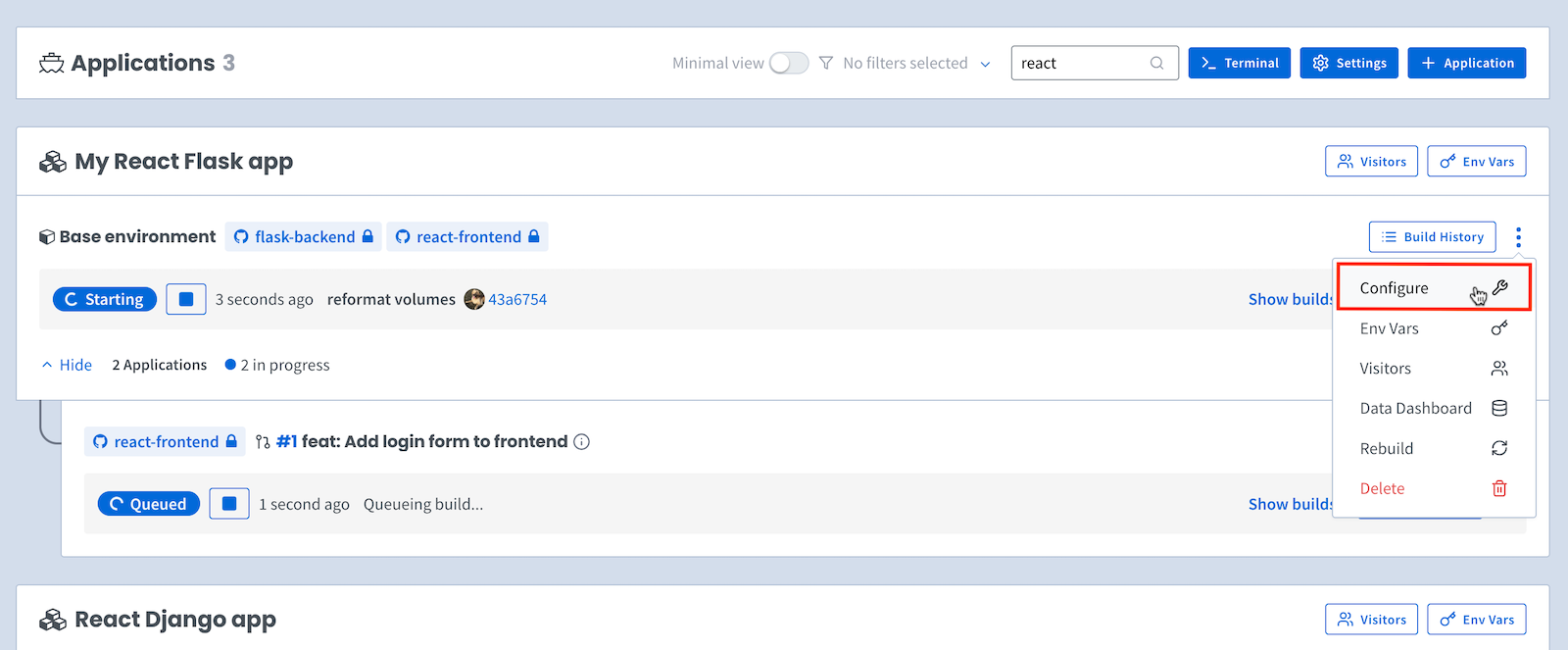
GitHub
On the Configure Application page, the Notification and General Settings tab provides two checkboxes: GitHub PR Comments and GitHub Commit Checks.
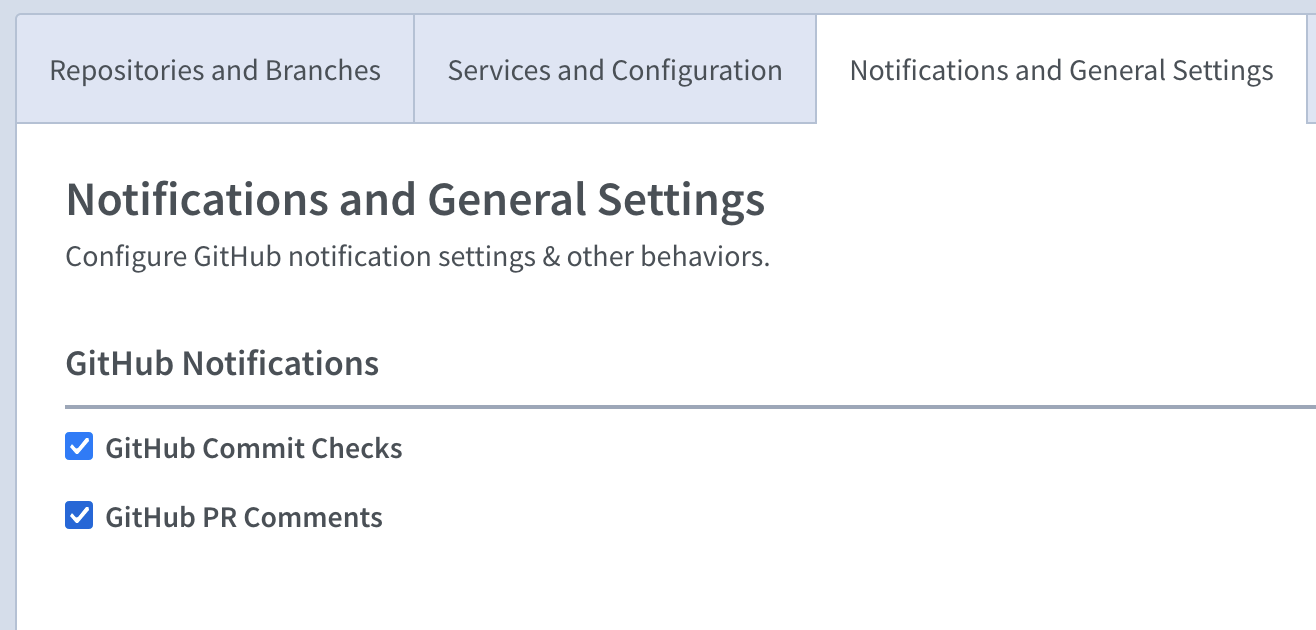
Pull request comments
If enabled, the shipyard-app bot will leave a comment in your PR upon a successful build and deployment. You can access your ephemeral environments directly from GitHub, or on your environment's Build Details page.
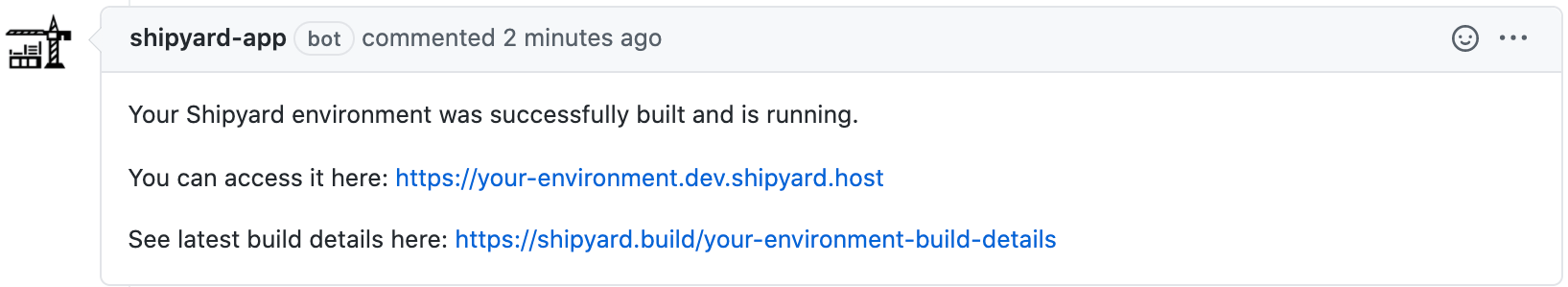
Commit checks
If enabled, this setting tracks your commits and provides a ✅ or ❌ alongside the commit message on GitHub to indicate a successful or failed build. You can click on a successful build to view your app's live environment, or on a failed build to see its build details on Shipyard.