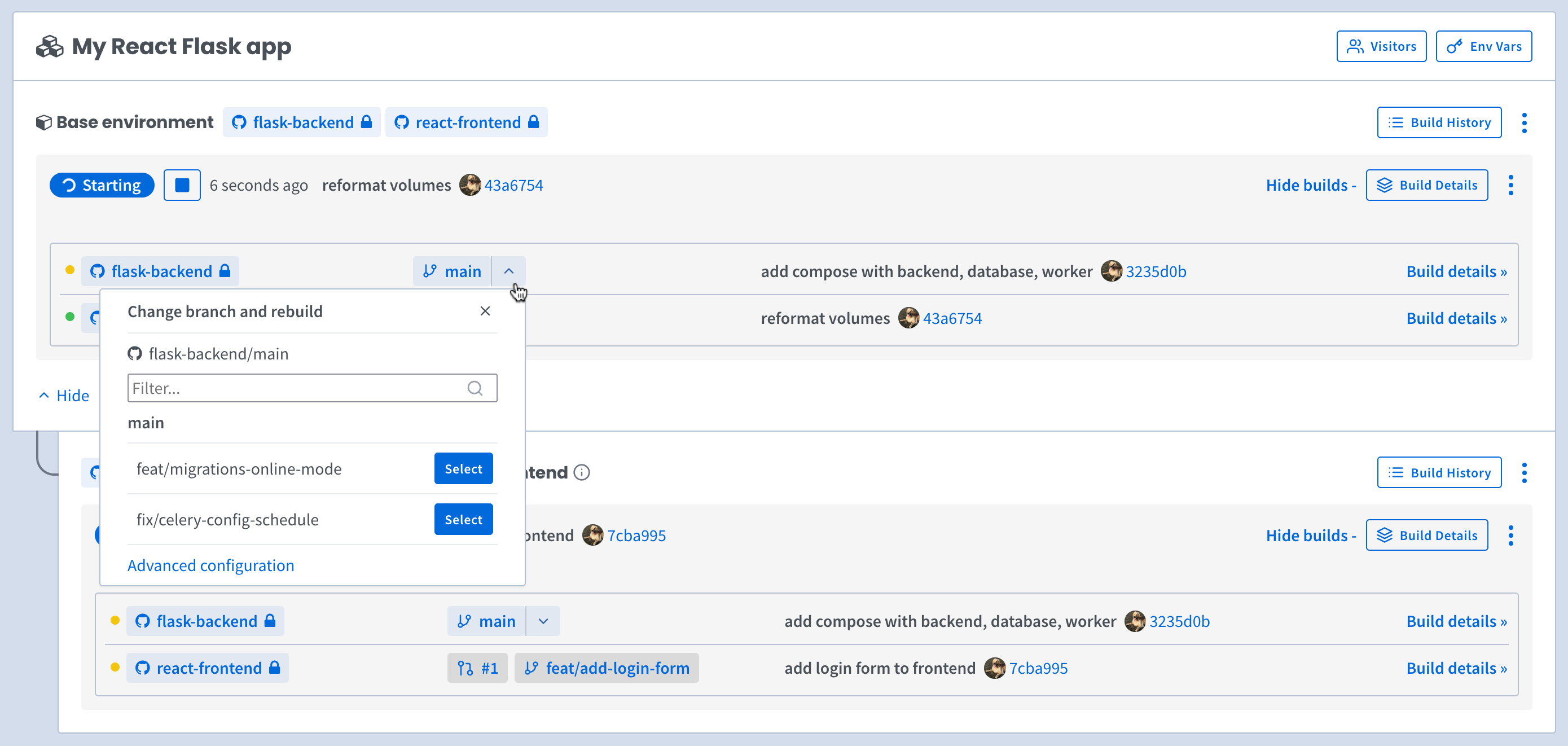Multi-Repo Applications
Shipyard supports both mono and multi-repo applications. Each repo within a Shipyard app must have a valid Docker Compose file.
Creating a multi-repo application
You can create a new multi-repo application, or configure an existing app with additional repos.
From the app creation and app config pages, you have the option to select multiple repos to include in your app. You can change which branches will serve as base branches for each repo.
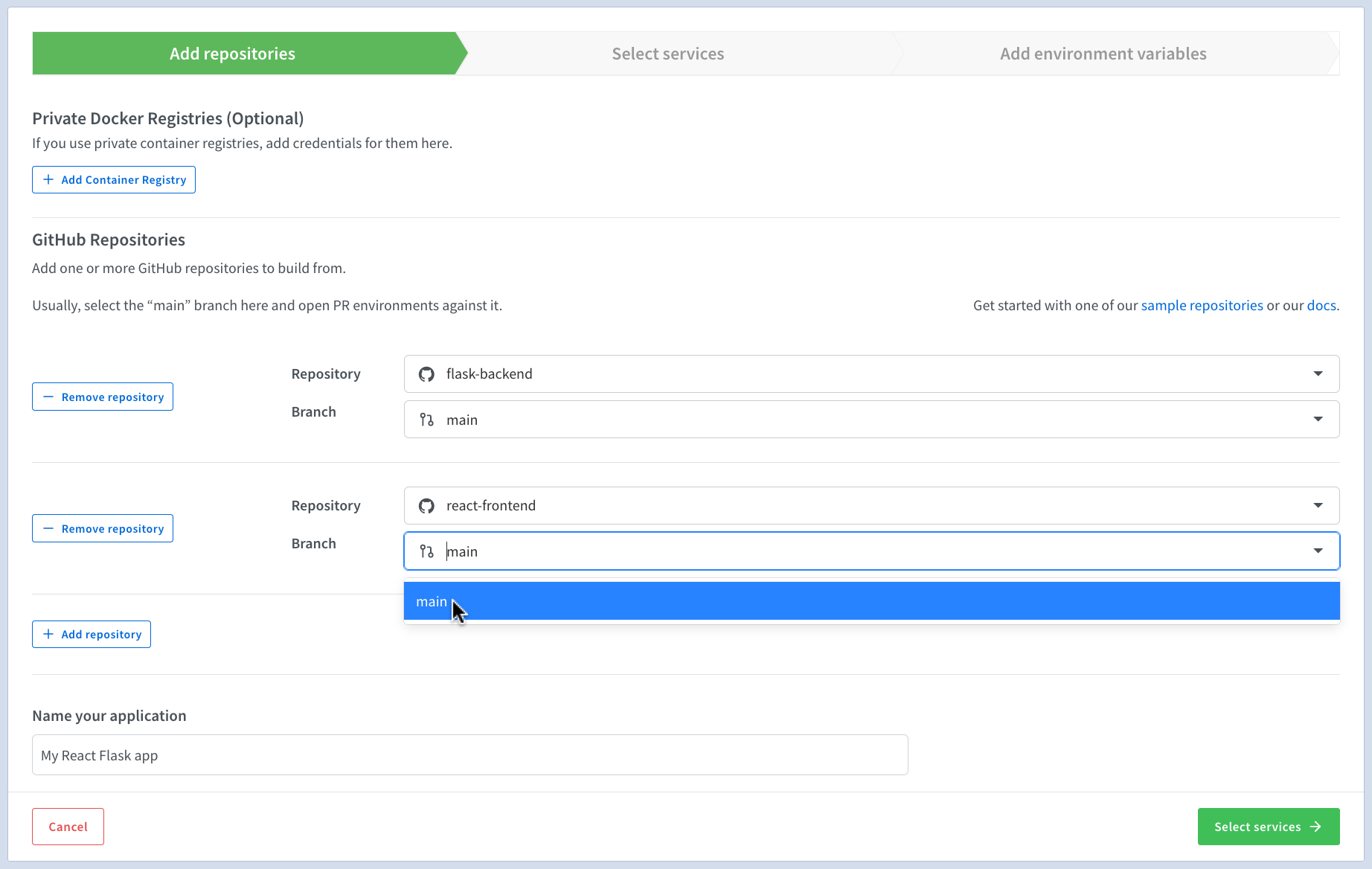
On the next page, Shipyard will parse your services from your repos' Docker Compose files. Toggle which services you wish to include in your app.
An application cannot have more than one service of the same name
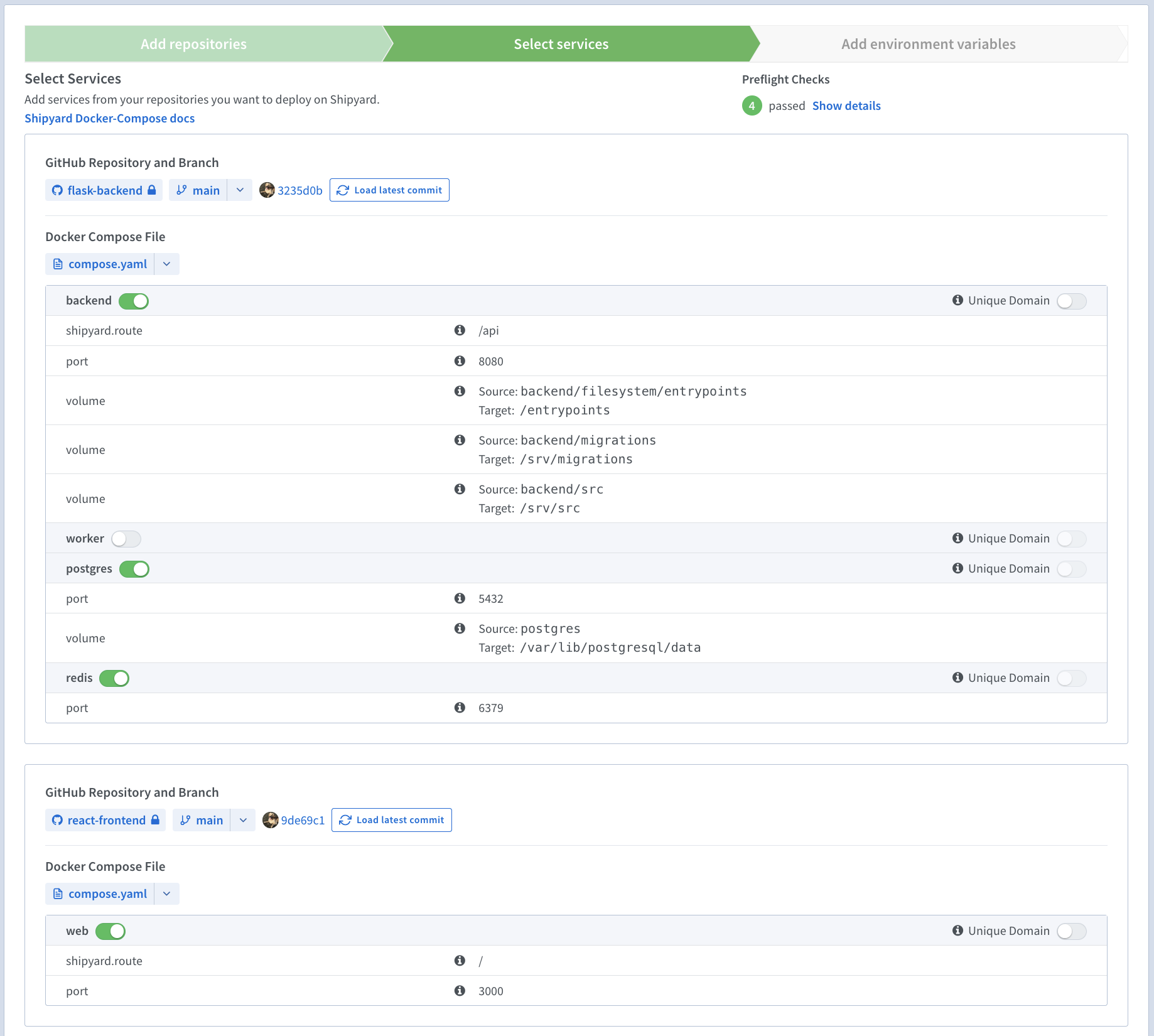
Managing a multi-repo application
You can view and manage your multi-repo application from the developer dashboard. PR applications will appear below your base application. View the build status of the app's individual repos by clicking Show builds + on the right-hand side of your application. You can also select a new branch from which to build your application in the dropdown menu on the left-hand side.