What is Shipyard?
Shipyard is an Environment Management platform. It creates ephemeral, on-demand copies of your app every time you open a PR. You can share these environments with SSO-enabled links, run E2E and unit tests against them, and integrate them into your CI/CD pipeline. With Shipyard, all you'll need to start deploying environments is a Docker Compose file.
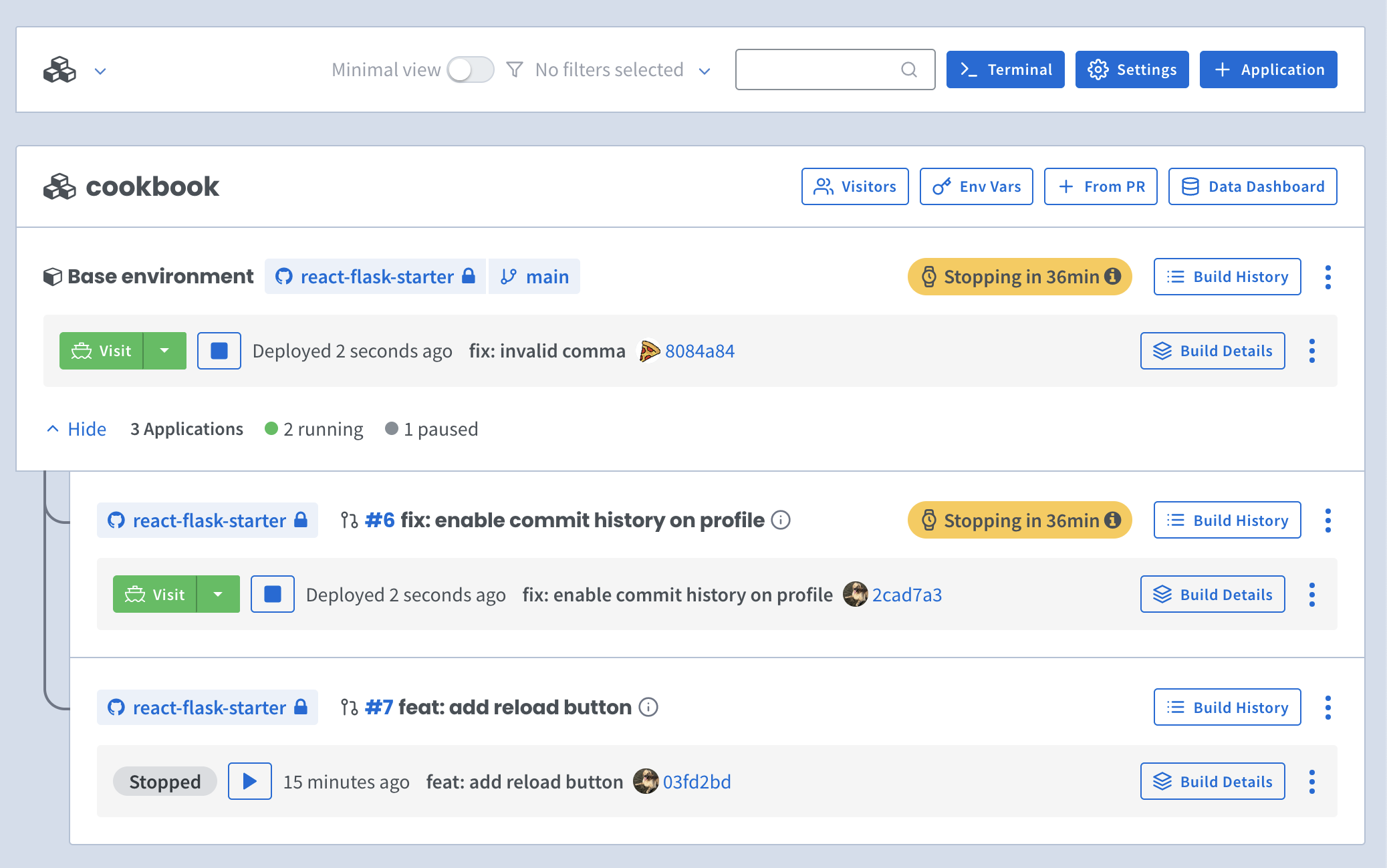
What is an ephemeral environment?
Ephemeral environments are full-stack, near-production copies of your app. You're able to spin them up automatically when opening a new PR, and spin them down when you no longer need them. Ephemeral environments are an industry best practice when building and testing pre-production branches.
Use cases
Here are some ways teams use Shipyard to ship features faster and with confidence.
1. Shipyard for testing
E2E and integration tests are most reliable when testing against your entire stack, not partials with mocks. The more production-like the environments you test against are, the more reliable the tests.
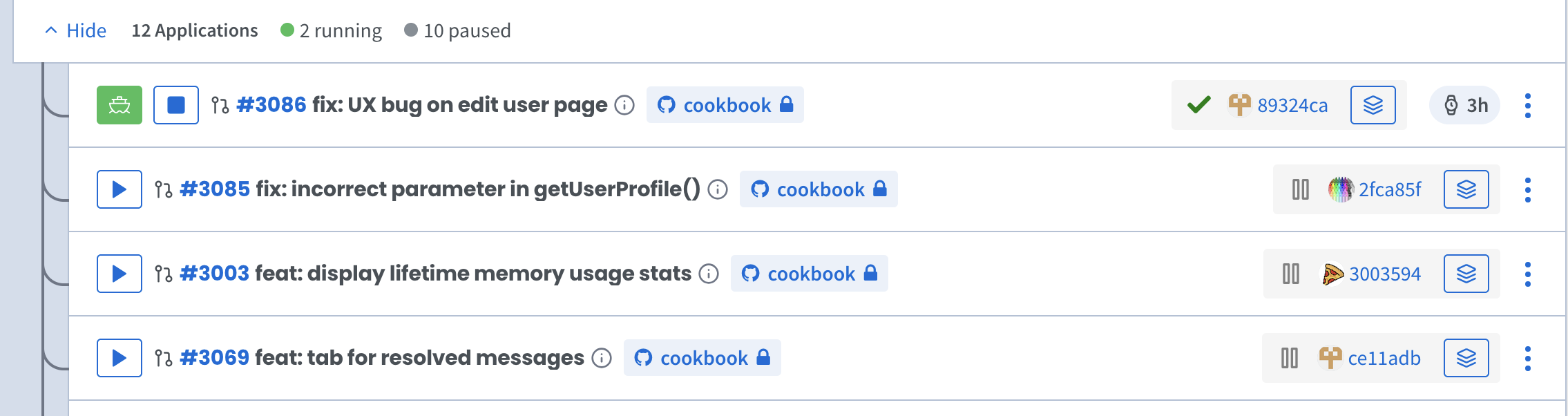
Shipyard automatically generates a full-stack ephemeral environment on every pull request, giving your CI/CD pipeline the capability to test features in parallel. Each of these environments is independent, meaning that if a new bug or regression is introduced, it will not prevent other tests from running. By enabling parallel testing, you're never waiting for staging environments to free up, thus saving your developers hours daily.
2. Shipyard for agentic workflows
Typical infra bottlenecks can break the agent feedback loop. This forces developers to wait for staging availability or manually intervene when agents need to verify their code changes.
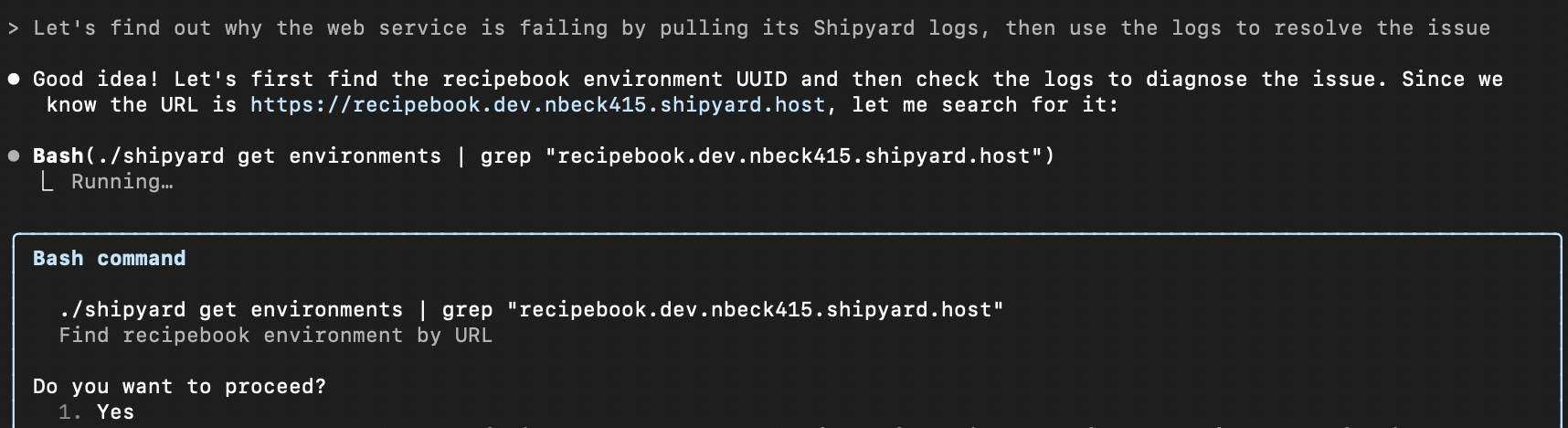
Shipyard keeps your agentic workflows running smoothly by giving agents on-demand environments they can actually deploy to and test against. When your agent commits and pushes code, Shipyard spins up a fresh environment automatically, so the agent can grab logs, run tests, and fix issues without you having to step in.
3. Shipyard for DevOps teams
DevOps teams are pulled in a number of directions, often spending precious hours fixing internal tooling like broken staging and testing environments. With Shipyard's ephemeral environments, your teams get fresh builds of all dependencies and a fresh copy of stateful data.
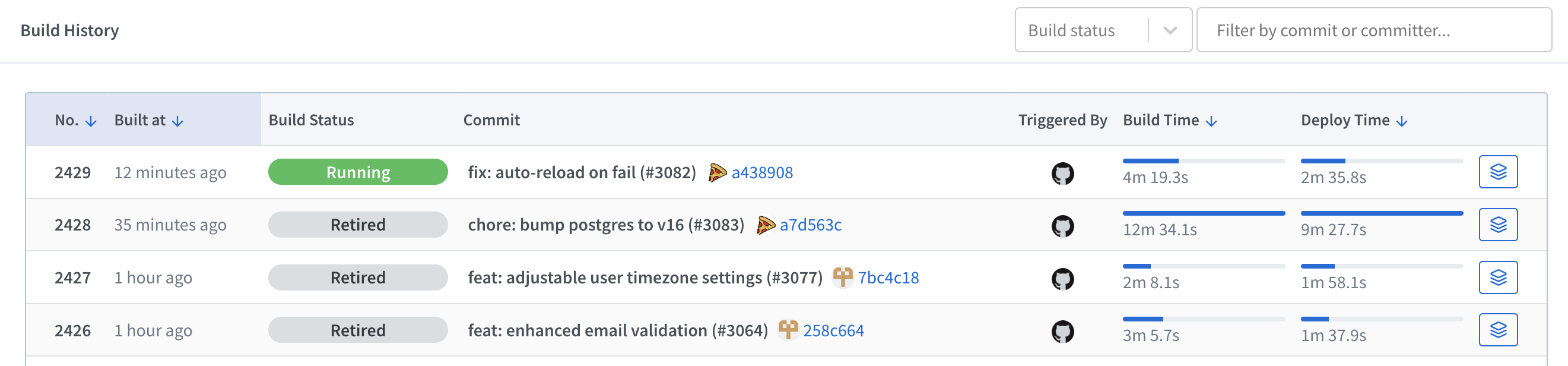
Shipyard's environments are identical to production and respond comparatively to tests, enabling your QA and testing to catch bugs before they are released. Catching regressions early keeps your SLAs intact, keeping customers happy.
4. Shipyard for product teams
With Shipyard, your key stakeholders no longer have to wait on staging to review upcoming releases. Your team can now validate feature requirements as they are being built, which translates to more releases, faster.
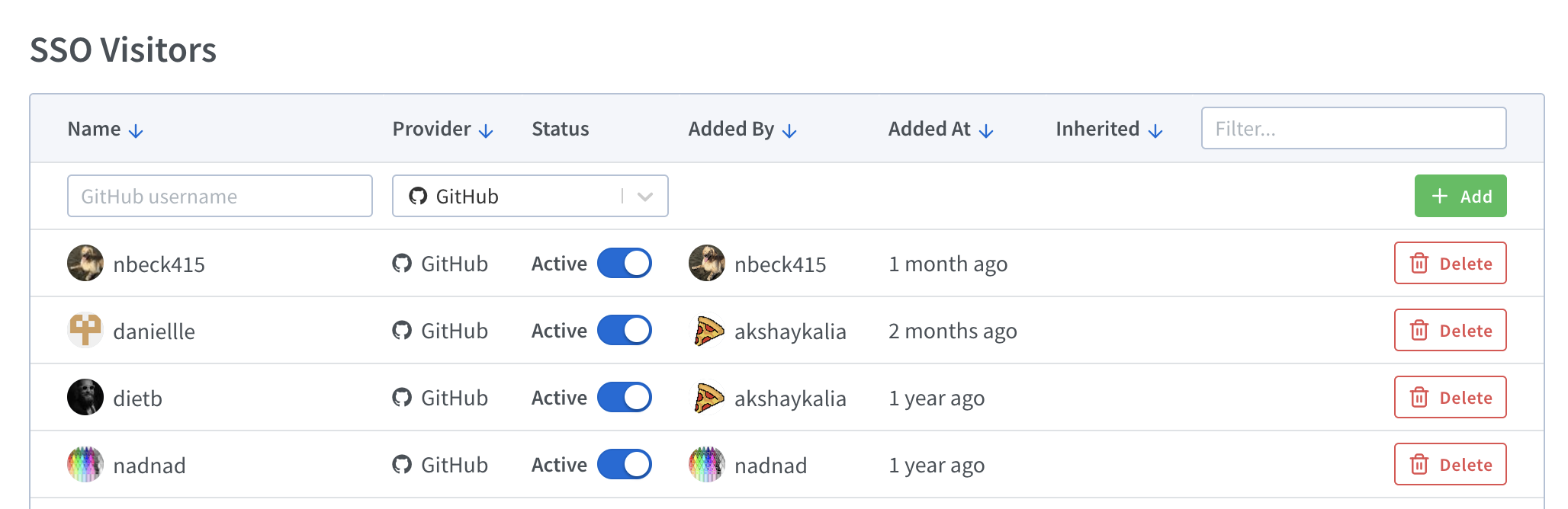
Shipyard provides shareable links for every feature branch, eliminating the need for constant screen-shares and review meetings. Enabling asynchronous review and feedback frees up engineers', designers', and stakeholders' time, and eliminates constant scheduling headaches.
5. Shipyard for QA
The sooner QA gets access to features, the sooner they can do their job and provide feedback to the rest of the team. Shipyard provides secure, shareable, short-lived preview environments so that your team can easily test features before a merge and deploy.
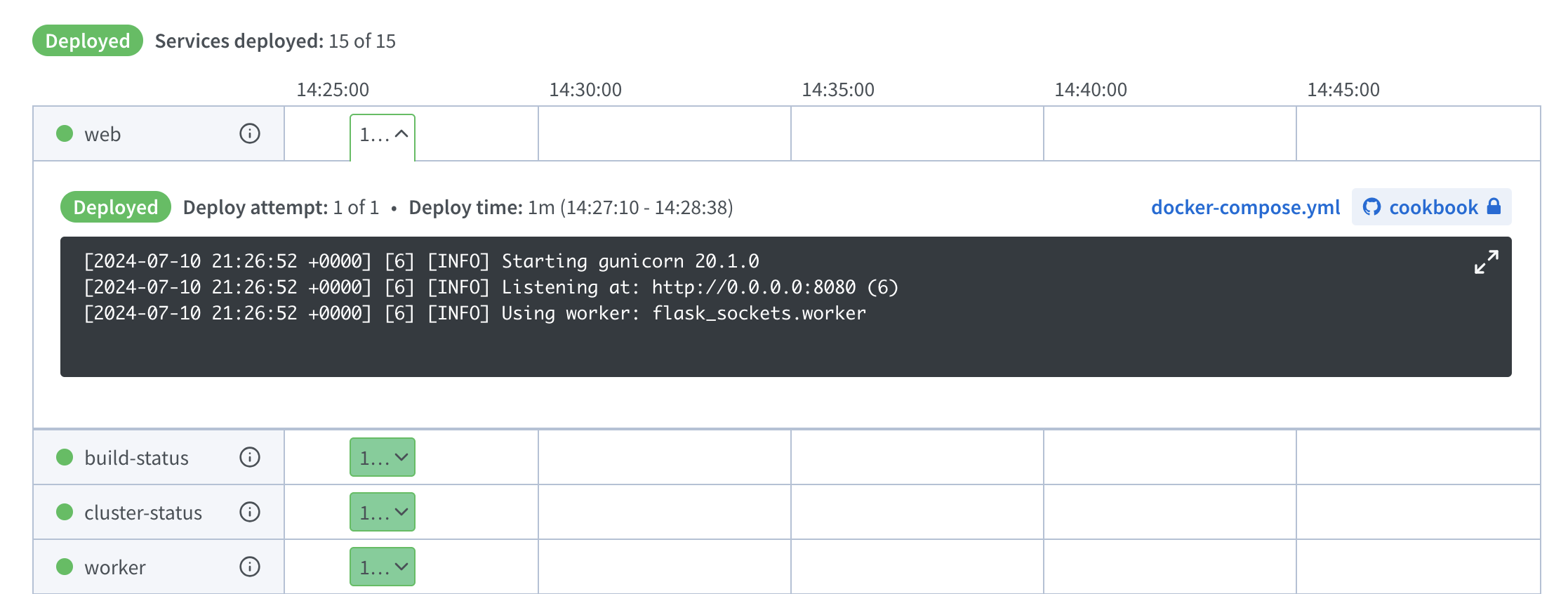
Context switching is a huge challenge for QA. Shipyard eases this burden with environments in a custom dashboard designed for QA. The ability to move around effortlessly from bug-to-bug, feature-to-feature, can alleviate some of your context switching pains.
Other cool features
- View build, deploy, and run logs for all containers in active environments.
- Grant SSO access so team members can view individual environments securely.
- Store environment variables directly in Shipyard (so you don't have to commit them to your app's repo).
- Gain terminal access into your containers.
- Add your private container registries to automatically pull images during build time.