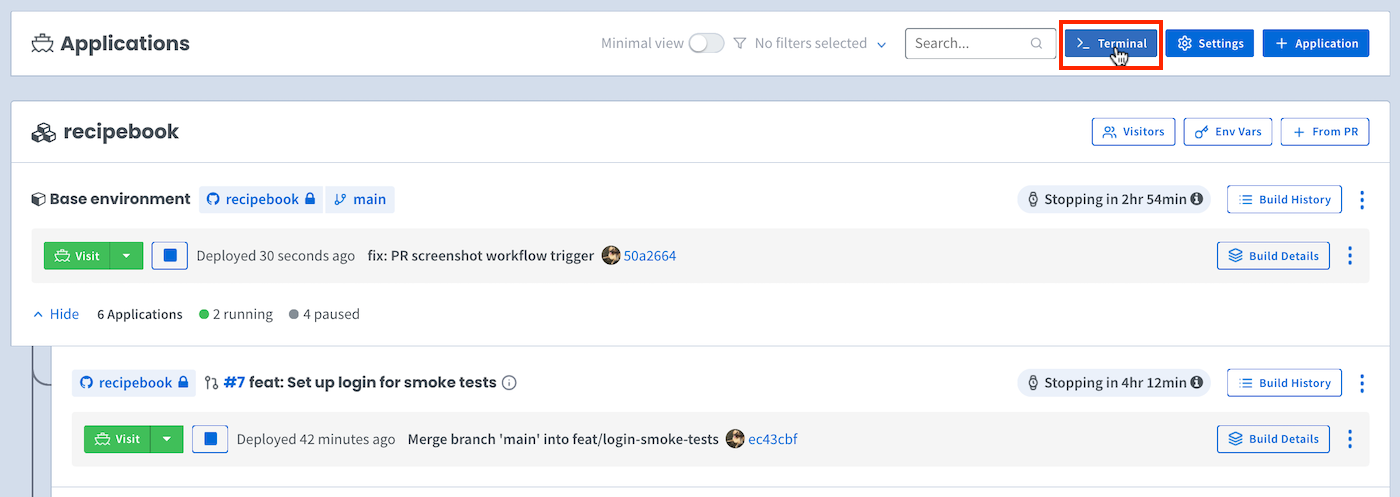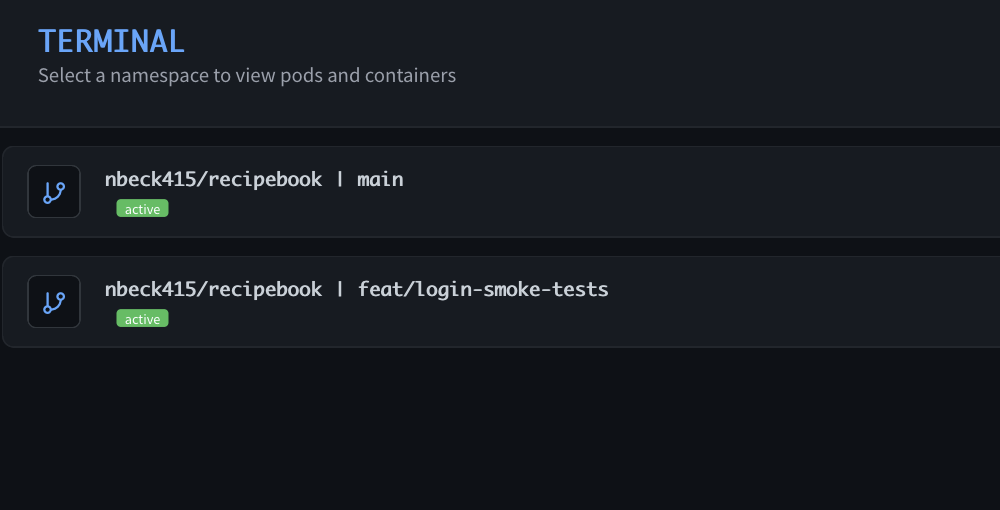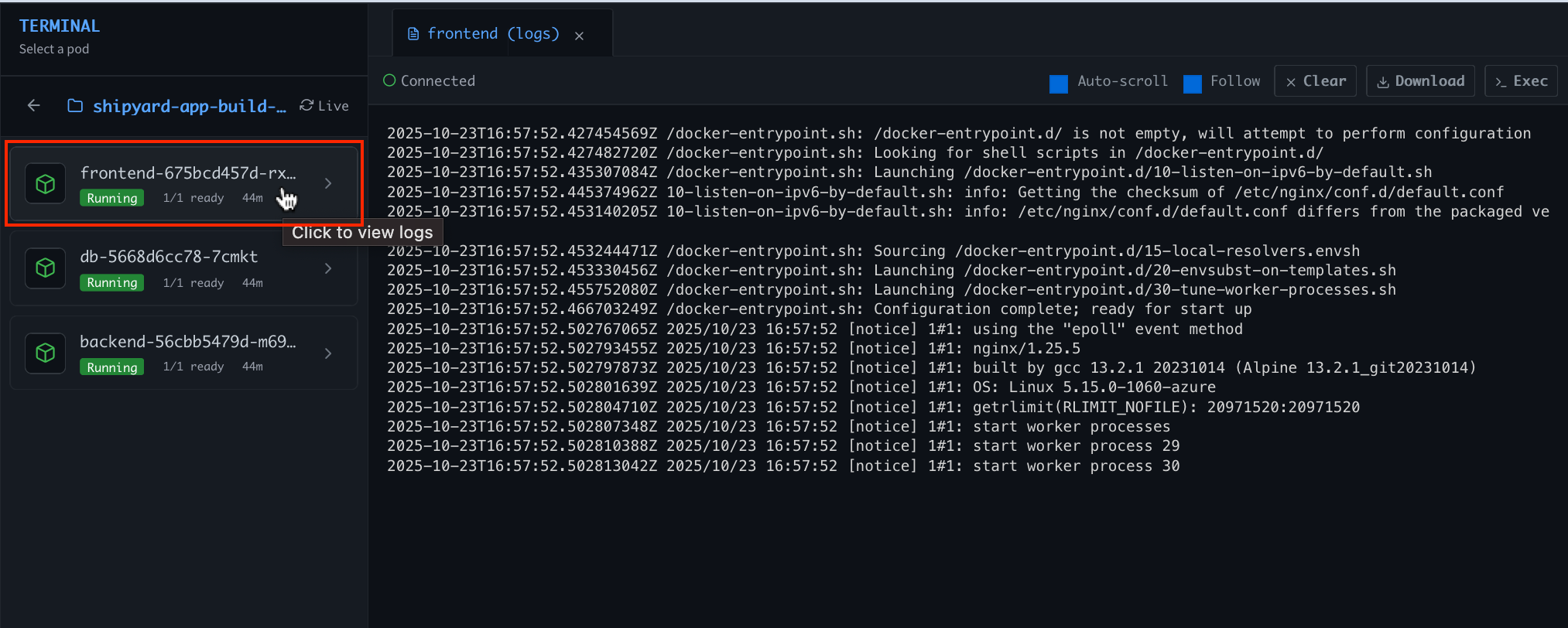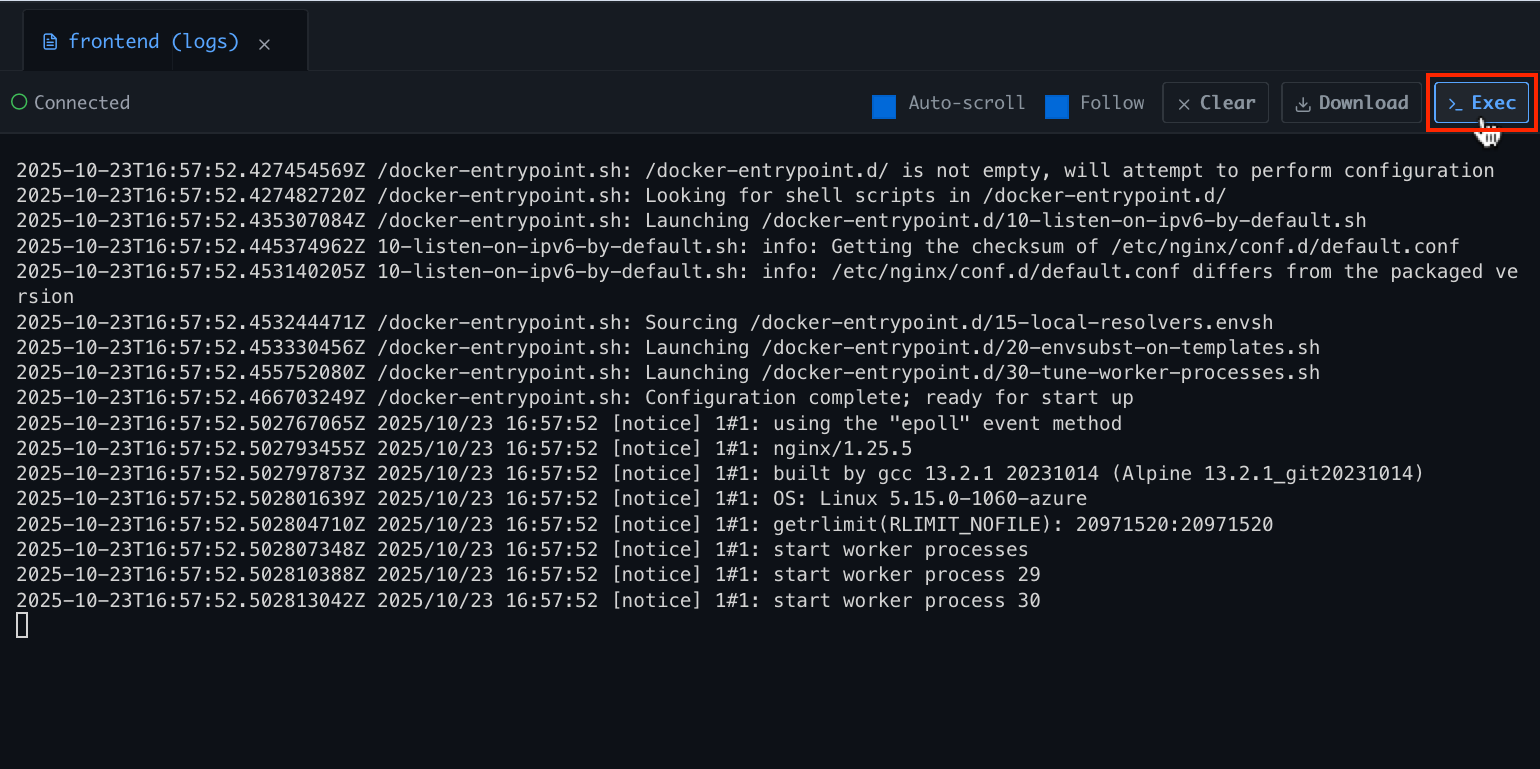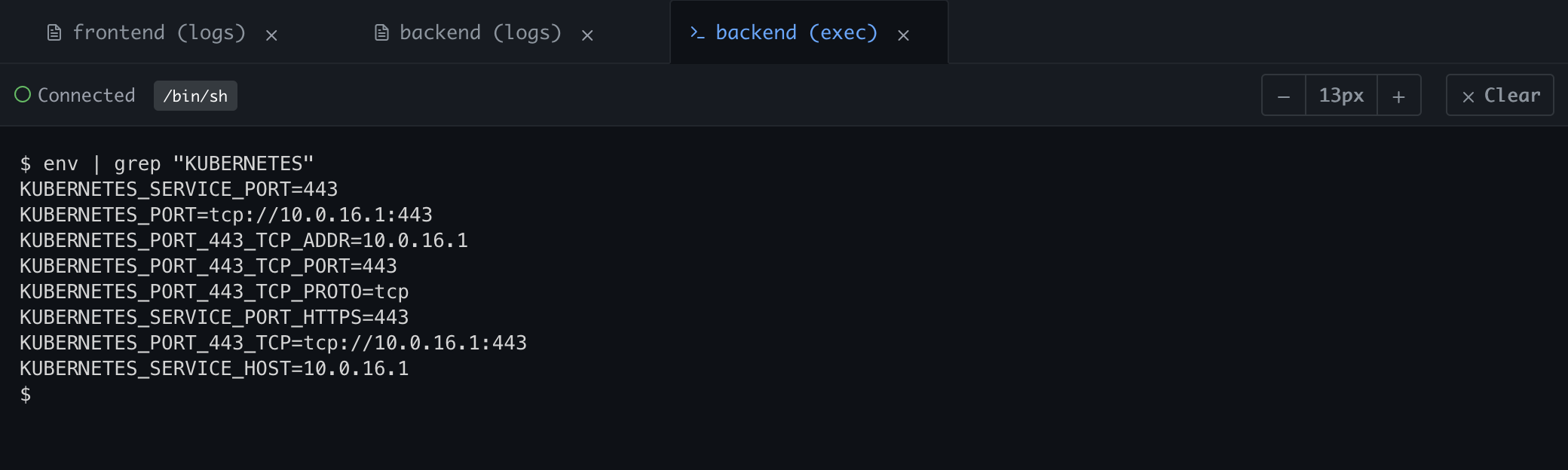Terminal
Shipyard provides a web terminal to access live console output, resource usage metrics, and shell access to all of your environments.
Usage
First, to access the terminal, click the Terminal button on the dashboard:
Select the environment (namespace) you want to inspect:
Live console output
Select a service in the Pods panel to view its live console output:
Shell access
Click on a service in the Pods panel to select it, then click the Exec button to shell into that container: