Slack
Receive notifications about your Shipyard projects in your preferred Slack channel.
Organization Settings
To access your Organization Settings page, click on Settings at the top of your main dashboard:
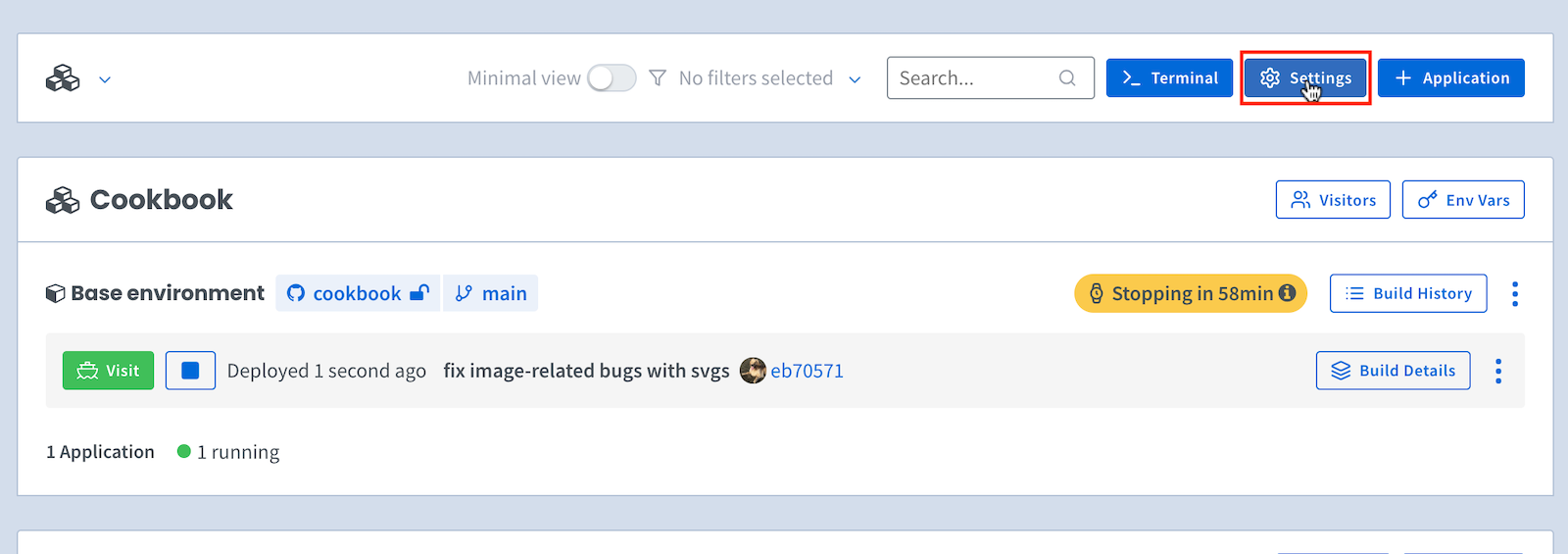
To set up Slackbot integration, click Add to Slack button for your organization. This will trigger the Slack OAuth flow and prompt you to authorize Shipyard to communicate with your Slack service.
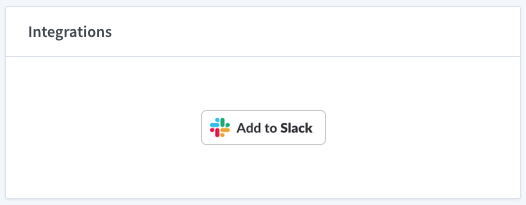
Once the integration is set up, you'll be able to receive notifications about builds succeeding or failing, reason for failure, as well as a link to build details.