Shipyard MCP
Beta release
This feature is still in Beta.
The Shipyard CLI provides a Model Context Protocol (MCP) server for AI assistant integration. This allows AI assistants like Claude Code to manage Shipyard environments directly.
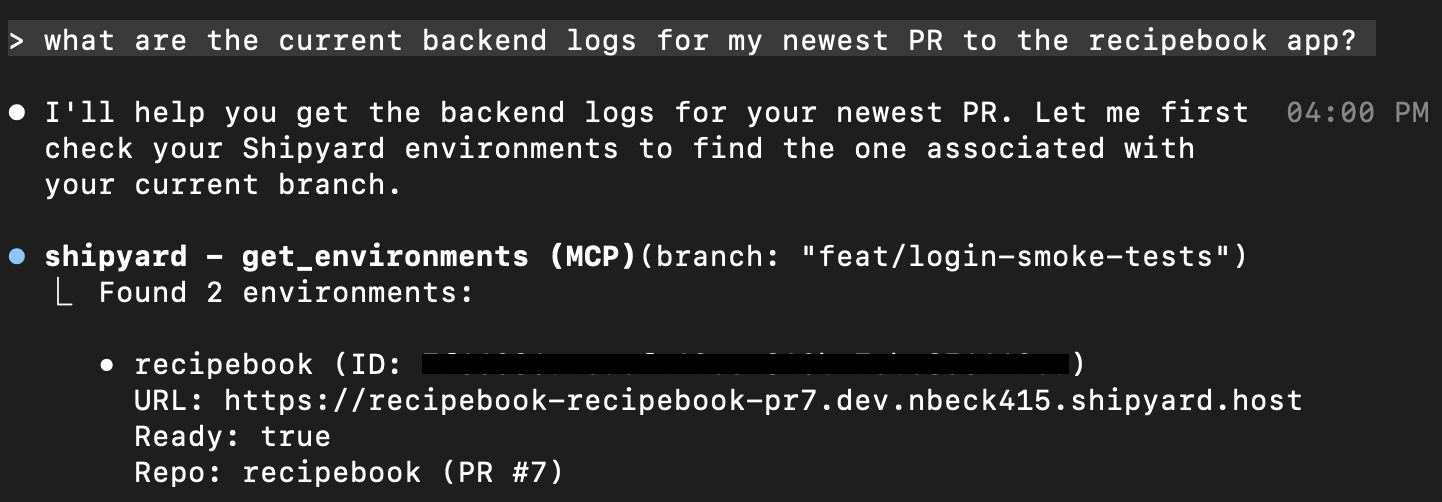
You can use this for writing/running tests, smart code reviews, incident triage, and debugging with agents (among many other things).
tip
Use the Shipyard MCP integration with the Playwright MCP integration for visual testing with agents against your Shipyard environments.
Learn more: Playwright MCP on GitHub
Installation
In order to use the MCP, you must first install the Shipyard CLI.
brew tap shipyard/tap
brew install shipyard
Setup
- Claude Code
- Codex CLI
With API token and org name:
claude mcp add shipyard --env SHIPYARD_API_TOKEN=your-token-here --env SHIPYARD_ORG=your-org-name -- shipyard mcp serve
If already configured with CLI:
claude mcp add shipyard -- shipyard mcp serve
Edit ~/.codex/config.toml and add:
[mcp_servers.shipyard]
command = "shipyard"
args = ["mcp", "serve"]
env = { "SHIPYARD_API_TOKEN" = "your-token-here", "SHIPYARD_ORG" = "your-org-name" }
Supported MCP Tools
Environment Management (7 tools)
get_environments- List environments with filteringget_environment- Get specific environment detailsstop_environment- Stop a running environmentrestart_environment- Restart a stopped environmentrebuild_environment- Rebuild with latest commitcancel_environment- Cancel environment's latest buildrevive_environment- Revive a deleted environment
Service Management (2 tools)
get_services- List services in an environmentget_logs- Get logs from a service
Volume Management (5 tools)
get_volumes- List volumes in an environmentreset_volume- Reset volume to initial stateget_snapshots- List volume snapshotscreate_snapshot- Create volume snapshotload_snapshot- Load volume snapshot
Organization Management (3 tools)
get_orgs- List all organizationsget_org- Get current default organizationset_org- Set default organization
Limited Tools
These tools return help text directing users to use CLI commands instead:
exec_service- Execute commands in service containersport_forward- Port forward services to local machinetelepresence_connect- Connect to telepresence